Build a character branched scenario setup
This project is an example of using variables, multi-state objects, advanced actions and conditional actions to create a ‘build your own character’ activity into an eLearning course. The variables are referenced to change states/ show the learner’s character throughout the course. This is set up to move into a branched scenario and again using a variable to capture a name to incorporate it into the course. This is a fun way to add a little personalization into a course if it makes sense for your content.
This project is an example of using variables, multi-state objects, advanced actions and conditional actions to create a ‘build your own character’ activity into an eLearning course. The variables are referenced to change states/ show the learner’s character throughout the course. This is set up to move into a branched scenario and again using a variable to capture a name to incorporate it into the course. This is a fun way to add a little personalization into a course if it makes sense for your content.
You must be logged in to post a comment.
- Most Recent
- Most Relevant
Wonderful idea. I like the robots. They are cute. I have one technical suggestion. I think that it would be better to make choosing the robot’s parts sequential. I mean, first, you choose a head (the body is hidden), then you choose a body and finish constructing the robot. Technically, it’s possible for a user to choose only one part and go forward. Then you end up with a talking head only instead of a whole robot.
But again, a great idea. It could be, for example, a theme for any kind of scientific – futuristic project. Thumbs up!


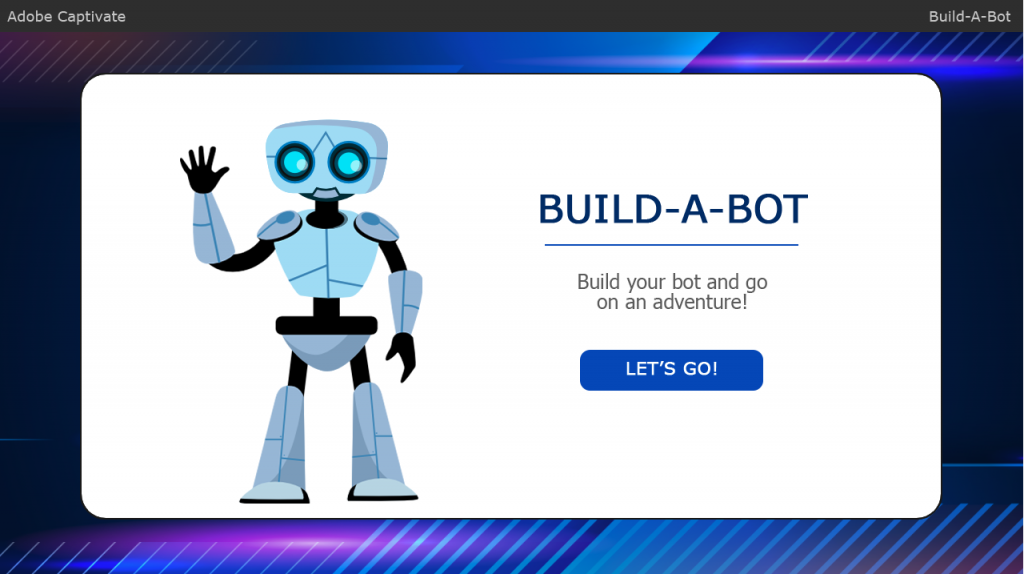
 Download Project
Download Project



