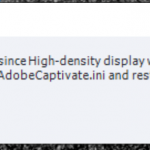Hello,
I’ve got a new computer and when trying to create a software simulation in Adobe Captivate 2017 I cannot make Captivate snap to the window I have selected in the correct size, the red rectangular is way to big and snaps outside the application/window. This is really annoying since I have a deadline to meet tomorrow…
Also I have had for many years now that the sound that I add keep being cut off at the beginning of a sentence even though I add ‘silence’ at the beginning. This drives me crazy, why can’t Adobe just fix this???
/Carina
Hello,
I’ve got a new computer and when trying to create a software simulation in Adobe Captivate 2017 I cannot make Captivate snap to the window I have selected in the correct size, the red rectangular is way to big and snaps outside the application/window. This is really annoying since I have a deadline to meet tomorrow…
Also I have had for many years now that the sound that I add keep being cut off at the beginning of a sentence even though I add ‘silence’ at the beginning. This drives me crazy, why can’t Adobe just fix this???
/Carina
You must be logged in to post a comment.
- Most Recent
- Most Relevant
If you have a retina screen and try to capture a software simulation or a Video Demo, you should have seen this warning (see screenshot attached).
That file is in the installation folder, needs to be edited in a non-formatting editor like Notepad (for Windows).
Since you didn’t see that warning, check the Display resolution of your monitor and make sure it is set to 100%.