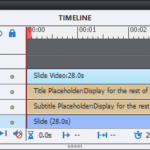Suppress next button until media completes.
Hi,
I am an Articulate 360 user who is learning Captivate 2019. In Articulate, I can fairly easily suppress the Next button until media (video/audio) completes using triggers.
Is there an easy way to do that in Captivate 2019? It seems complex in this program, if it can be done at all.
Hi,
I am an Articulate 360 user who is learning Captivate 2019. In Articulate, I can fairly easily suppress the Next button until media (video/audio) completes using triggers.
Is there an easy way to do that in Captivate 2019? It seems complex in this program, if it can be done at all.
You must be logged in to post a comment.
- Most Recent
- Most Relevant
This is indeed a double post… did you not look at the answers posted yesterday? Know that you will NOT get a notification unless you have set it up. But please, do not post the same question twice. People answering questions are other users trying to offer some free time to help their peers.
If the answer had been given on the Adobe forums, I would have posted a link as I am doing always. But if the same question appears two days in a row in the SAME forum, while the first instance has already gotten answers which are not acknowledged, this IS a double post. The other post may have been taken out already.
Thank you Paul Wilson . I am new here and looked in my profile (as you would in the Articulate forums) and nothing was posted, so I thought it hadn’t posted for some reason.
I didn’t realise people come down so hard on newbies here – a real turnoff!
I’m happy to help when I can. If you find this place a little difficult you can always ask questions in the comments of my YouTube channel. I try to answer every question except the spam. Just search for Paul Wilson and Adobe Captivate over on YouTube and you’ll find me.
I hate do do so, but for a quicker answer and good notification, use the classic Adobe forum, please. It is monitored 24/7. Here is a direct link to the Captivate part of those forums:
https://community.adobe.com/t5/captivate/bd-p/captivate?page=1&sort=latest_replies&filter=all
Top right you find ‘Post to this community’ button, which you can use to post a new question. To be bold, I can guarantee you in the majority of questions to get an answer within hours. Many helpful users are around from all over the world. It is more busy that this portal, however. Just stalking and reading can give you also many ideas.
Yes, perhaps this community is for more advanced users who don’t have a lot of time for newbies.
Actually, Paul Wilson I have been watching your videos and finding them very helpful! I even asked a question on one of them :-).
Thank you very much.
Sorry to tell you wrongly judge the differences. Since I am daily on the Adobe forums (since 2009) and this portal (since 4 years), these are the differences:
- Classic Adobe forums get a lot more questions, and for certain more advanced questions, because that is their primary goal. It is also the reason for the 24/7 monitoring, it has led to an impressive archive of questions and answers which you can search, and there are a lot more users posting daily. Of course finding the appropriate thread depends largely on the efficiency of the Search tool. There are forums for all Adobe applications, and the Captivate forum is very busy. I have written several blog posts as workflow explanation in answer to advanced questions on that forum, never had to do that here in the portal because:
- This portal is more like a depository of tutorials, blogs posts which can be interesting for all eLearning professionals, which makes it valuable without any doubt. However for the small ‘question’ part it is not at the same level. Most questions here are from newbies, and add to that lot of complaint posts. Many are not really interested to get an answer as you proved again, because either they do not even come back to read answers, or they ignore them. You got some questions from Jakob and me trying to understand your question completely but those questions have not been answered. It is OK, if you just wanted to take part in a discussion or a chat, but it is not very encouraging to those who try to help as both Jakob and me tried. That was the reason I provided you a link to the more efficient Adobe Captivate forum for urgent questions and efficient notification.
Conclusion: my interpretation is the reverse of your interpretation. For real and advanced questions, find help from multiple experts in the classic forum. To participate in discussions, post a discussion here but do not post a question if you don’t really want an answer. I consider this thread now as closed for me.