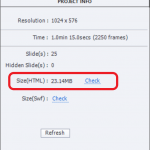- Blogs
- Discussion
- Sizing a project
Hello,
Ideally how many slides should be included in one course? What is the upper limit?
How to deal when LMS has size limitation of 1 GB for each course?
Thanks,
- Most Recent
- Most Relevant
My rule of thumb is enough slides to cover every essential element and not one more. This helps me stay focussed on the task and produce concise, value for time/effort (learners), courses.
Hi, I guess its bit subjective, enough for you could be not enough for others. Not an issue , trying to figure out
I think that the answer to your first question goes to design and maybe a little psychology. If you’ve ever heard the cognitive load theory, you know that we humans have a limited capacity in terms of short term memory (roughly 7 +/- 2 pieces of info at one time). You can increase the capacity of the memory by decreasing the cognitive load. Pages of text require a lot of load to process, reducing the capacity of our short term memory. Pictures combined with text help decrease the load, and pictures with audio narration increase capacity even more according to the theory.
Maybe try to design your slides around these principles to help reduce the number of slides needed to teach a concept, thereby increasing audience retention?
This is one of those questions that are sometimes answered by asking another question like “how long is a piece of string”, but really the length of your course is dependant on a number of factors. I don’t think there is a hard and fast rule that says a course needs a specific number of slides.
Really it comes down to how much you need to communicate, and how you choose to present that information. That should probably help you with the number of slide question.
For the file size limit, I think Greg has some good suggestions here. Breaking up content into smaller chunks than one long/large course is not only good for file size limits, but also for learners.
There is no absolute limit at all. I rarely had a course over 100Mb. No worries about the LMS limit. Very important is to know which device will be used by your learners. Hardware and software are much more limited on mobile devices, where you really need to keep the file size low. That can be done in many ways: avoid heavy video and audio clips, never resize in Captivate but import all assets in the needed size are some simple tips.
Just a tip: you can see approximately what the size of the published HMTL5 course will be, using the Project Info panel. That panel has Two Check buttons to do the calculation. I posted a screenshot.
Use the LMS functionality to have a course split into modules and eventually make them available in a logical sequence. Every decent LMS has that functionality.
Honestly – I don’t know that there is an objective answer to the ideal number of slides question. You would perhaps be surprised by how much can be accomplished with a single slide. More important than the number of slides is the quality of the content.
That being said – I would advise that perhaps it is better to create several small modules that make up the complete course rather than packing it all into one gigantic module. It is often easier for students to digest and perceive a sense of progress when they can chip away at small chunks of a course over time.
It can also help when small changes are needed to a course over time that you only need to make an adjustment to one small module rather than risk breaking the entire thing. This also is likely to solve the 1GB limit.
When I have had large video files for a course – I have usually made them separate entries in the course lineup and make a reference to it in the Captivate module.
Noted , Agreed