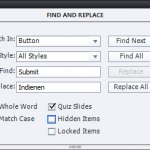- EN button in FR course….Help!
- Discussion
- EN button in FR course….Help!
Hello,
I have converted an EN course into FR. It is all FRench now except I can’t figure out how to change Submit button to French. I’ve changed it in the Edit/Preferences/Quiz I’ve chnaged all of the labels, but when I preview they are still in EN.
Any advice?
Thank you!
- Most Recent
- Most Relevant
Second try…. posted a long answer but portal crashed.
The quickest solution for your situation, where the quiz slides already exist, is to use the Find & Replace option under the Edit menu. See screenshot attached to this answer.
Localisation is a pain at this moment, especially for quiz slides.
Changing the Default labels under Quiz Preferences works perfectly but only for new question slides. If you look at the Object Styles for Quizzing category you’ll see that the labels on the quiz buttons have been changed. However those object styles should be applied to the quizzing master slides automatically and that is NOT happening. There is no way to edit those labels in the master slides. I have even tried to create a new Theme, but without success. It used to be different some versions ago but I had to change my workflow. Bit off topic, hope someone else found a better way.
- I always keep the questions/answer texts in a GIFT file, easy to translate
- I delete the original quiz slides
- I set up the Default Labels under Quiz Preferences
- I import the GIFT file
Eventual editing to the master slides (more space for answer area, moving containers…) will be kept since the master slides didn’t change.
Please, log a bug report, as I have done multiple times without result.