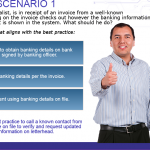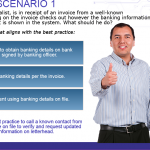Hello,
I am attempting to create some conditional responses to shape button answers that also change the state of my character.
When the user selects the correct answer, I want the success message along with the correct character image to appear.
However, If the user selects either of the incorrect answers, I want the failure message as well as the incorrect character images to appear.
I’m not really aware of how to establish the needed variables and other settings to create these advances actions.
In addition,
I also, wanted to figure out a way to prevent the user from being able to reselect another answer choice. I’ve already set the attempts to (1) however, the user is still able to reselect another answer choice.
Although the 2nd answer isnt necessary recorded in the reporting, I still don’t want them to have the option to view other answer choices/responses after already selecting their answer. Any way to do this?
*FYI I’m using Captivate 19
Hello,
I am attempting to create some conditional responses to shape button answers that also change the state of my character.
When the user selects the correct answer, I want the success message along with the correct character image to appear.
However, If the user selects either of the incorrect answers, I want the failure message as well as the incorrect character images to appear.
I’m not really aware of how to establish the needed variables and other settings to create these advances actions.
In addition,
I also, wanted to figure out a way to prevent the user from being able to reselect another answer choice. I’ve already set the attempts to (1) however, the user is still able to reselect another answer choice.
Although the 2nd answer isnt necessary recorded in the reporting, I still don’t want them to have the option to view other answer choices/responses after already selecting their answer. Any way to do this?
*FYI I’m using Captivate 19
You must be logged in to post a comment.
- Most Recent
- Most Relevant
You may have to look at the setup blog, which has been authorized for publishing, or go straight to my personal blog:
http://blog.lilybiri.com/custom-mcq-slide-with-multiple-correct-answers