How can I create buttons on the layer?
Hello,
I am creating an HTML 5 eLearning course for desktop / browsers only. I created state views (layers) for subtopics off my main slide. Is there any way to add an interactive button on the layer? I want to allow users to zoom into an image when they are on the layer. When I select the object I want to turn into a button, there’s no object to create a button like there is on the base slide.

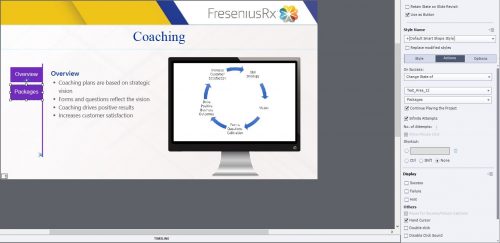
Hello,
I am creating an HTML 5 eLearning course for desktop / browsers only. I created state views (layers) for subtopics off my main slide. Is there any way to add an interactive button on the layer? I want to allow users to zoom into an image when they are on the layer. When I select the object I want to turn into a button, there’s no object to create a button like there is on the base slide.

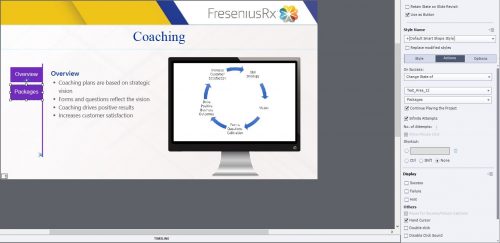
You must be logged in to post a comment.
- Most Recent
- Most Relevant
You probably are used to terminology of another application.
Object states is not the same as layers. There is no way to add interactive objects to object layers. I have a workaround to add a hyperlink as interactive trigger to a multistate object, but it will always be the same hyperlink in each object state.
Have a look at:
http://blog.lilybiri.com/tip-3-show-slash-hide-or-multistate-object-advanced-slash-shared-actions
If you need interactivity, you can replace the multistate approach by a Show/Hide approach. You didn’t tell how you change states at this moment. Know that you can use grouping to make the Show/Hide alternative easier to manage.






