I have status flags enabled in project navigation, and everything works great until the last three slides of the course. The pages “Restrictive Commercial Terms” and “Vendor Guidelines” do not trigger the status flag after once they are played through. The status flag for “Restrictive Commercial Terms” page only appears after the learner completes the quiz (not shown in navigation). There is no difference in how these pages are configured vs. the rest of project (actions, variables, etc), so I don’t know why this is occurring or how to fix. I almost recreated the project from scratch but will lose a good day worth of work, and I need to get this project out the door. In the image below, the learner is starting the quiz, by which time each of the last two navigation tabs should include the status flag.
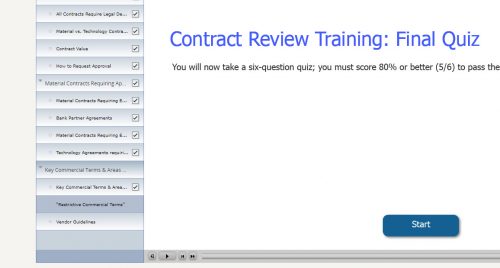
I have status flags enabled in project navigation, and everything works great until the last three slides of the course. The pages “Restrictive Commercial Terms” and “Vendor Guidelines” do not trigger the status flag after once they are played through. The status flag for “Restrictive Commercial Terms” page only appears after the learner completes the quiz (not shown in navigation). There is no difference in how these pages are configured vs. the rest of project (actions, variables, etc), so I don’t know why this is occurring or how to fix. I almost recreated the project from scratch but will lose a good day worth of work, and I need to get this project out the door. In the image below, the learner is starting the quiz, by which time each of the last two navigation tabs should include the status flag.
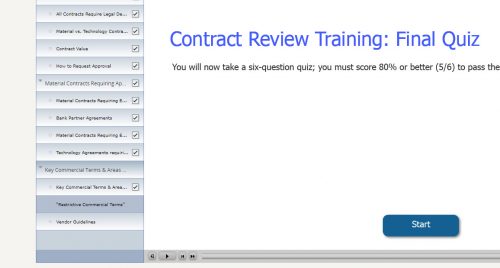
You must be logged in to post a comment.
- Most Recent
- Most Relevant
Could you test it also in SCORM Cloud? Just to verify that the problem is due to Captivate. In the TOC are those non-checked items slides which are visited before doing the quiz?
Is the Results slide the last slide in the course? If yes, please add at least one extra slide after the results slide.






