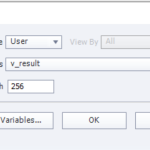I am trying to finish a project, and am running into a problem. I created three questions where the user enters their answers in a text entry box on the previous slide and then on the next slide they see their answers and then the correct answers. On the first question, there are no issues with their answers displaying.
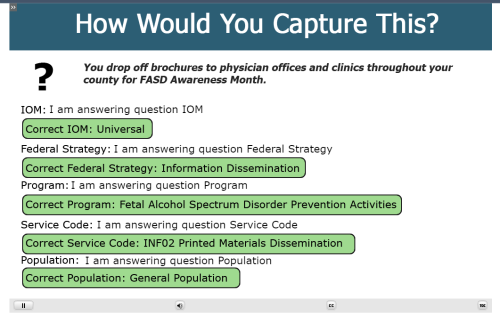
However, on the second and third questions, when they view the correct answer slides, their answers are cut off after 15 characters in answers 2 through 5.
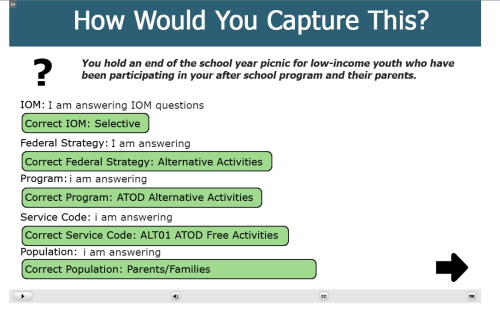
All of the text captions where the variables are displayed are the same size-ish, and all of the text entry box settings do not have a max character limit.
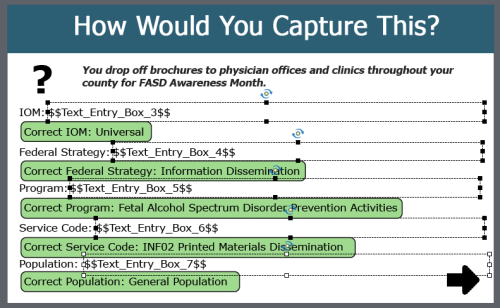
I’m hoping someone has some suggestions of things I can try, as I am ready to pull my hair out. Thanks in advance for any advice.
I am trying to finish a project, and am running into a problem. I created three questions where the user enters their answers in a text entry box on the previous slide and then on the next slide they see their answers and then the correct answers. On the first question, there are no issues with their answers displaying.
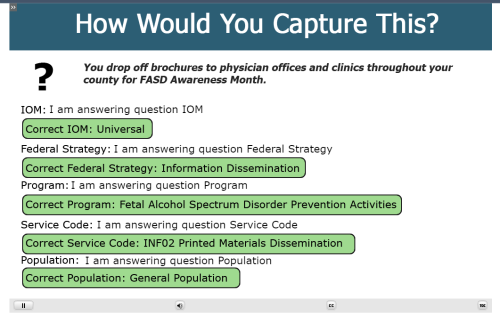
However, on the second and third questions, when they view the correct answer slides, their answers are cut off after 15 characters in answers 2 through 5.
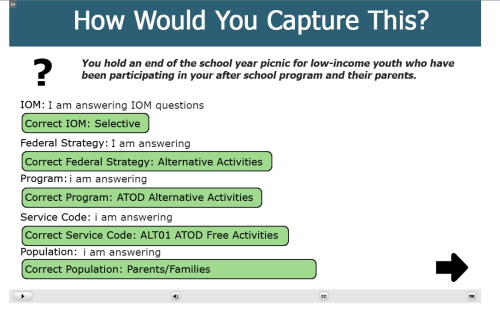
All of the text captions where the variables are displayed are the same size-ish, and all of the text entry box settings do not have a max character limit.
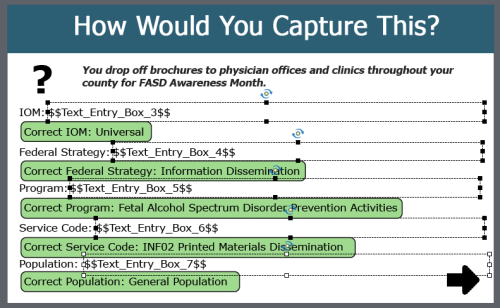
I’m hoping someone has some suggestions of things I can try, as I am ready to pull my hair out. Thanks in advance for any advice.
You must be logged in to post a comment.
- Most Recent
- Most Relevant
I suspect that you inserted the TEB associated variable in the following slides? Two questions:
- Did you increase the maximum length (set at 50) to cope with eventual bigger entries? I included a screenshot, that dialog box opens when you use the X button in the Character part of the Properties panel of the text container:
- If you inserted the variable in a shape or a text caption, was that text container big enough,