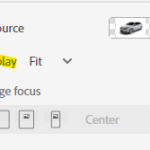Close

Search

Blogs
Free Projects
Learning Hub
Tutorials
Close

Search

- Blogs
- Discussion
- Flipcard Widget Text Background
Hi,
Is there a way to change the color behind the text on the flipcards? I would like the background behind the lorem ipsum to be white or transparent but can’t figure out how to make that happen!
All Comments
Sort by:
Most Recent 
- Most Recent
- Most Relevant
2024-06-14 13:58:07
DaniD1013 You should be able to adjust the text background by using the “Highlight” option, as reflected in the attached screenshot
Like
()
View All 2 Replies
2024-06-18 14:39:36
The option to set a background fill for individual text components (text boxes) in a flip-card widget is currently not available. However, you may use the text highlight feature or the “Card” option to apply a background fill to the entire widget, PFA screenshot for reference.
You may also submit your feedback and suggestions from “Help->Provide Feedback” option in Adobe Captivate.
Like
()