All Input is welcome and appreciated.
I need to add a Check Mark image to a custom TOC after specific slides, not in sequence, are viewed by the participant.
Unfortunately my Advanced Action / Scripting skills are not getting me past the hurdle.
I assume I am on the correct path by needing to create variables for each slide that needs to be viewed however finding a way to conditionally connect them to an inbuilt “slide viewed” variable value is escaping me.
Perhaps the images attached can better explain what I need to do.
Note 1: The Circle in the image is a Smart Shape however it is not possible, to my knowledge, to create multiple conditions within the inbuilt “Visible” state for a single smart shape.
Note 2: You do see a Custom TOC. The inbuilt Captivate TOC, although it is functionally what I am seeking to do, is not acceptable by the stakeholders however it does tell us that a variable inthe system exists to account for the state change in the inbuilt TOC to show that a slide has been visited……. What is the name of that variable ???? is a question to ponder……
Starting with a Custom built TOC in the first image: This is the bare bones image of Slide 1 of the project.
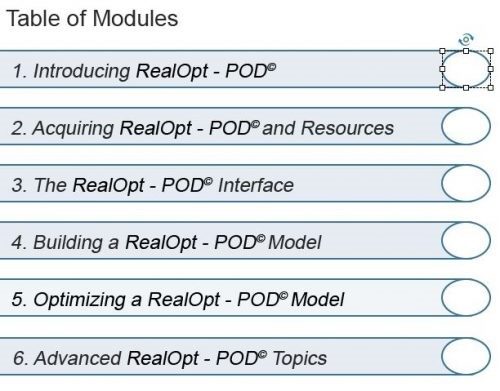
Once a user clicks on Module 1 they will be taken to that particular module’s Topic List ( effectively another custom TOC) as seen in the left hand image below.
The links in the topic list coincide with 3 separate slides, 3,4,5 for example, which can be accessed in any order with no linear forced navigation. The visited state upon visit to any of the topic slide links below will add a check mark using the inbuilt visited sate to the appropriate circle as seen on the right hand image. The Return to List of Modules button takes the User back to the Table of Modules as in the image above.


I need to add the conditionally based check mark to the Table of Module page as shown in the image blow …. Conditions for adding the check mark would be the view of Slides 3, 4, and 5 inclusively but not in sequence. Any sequence is possible in order to add the check mark to the Table of Modules.

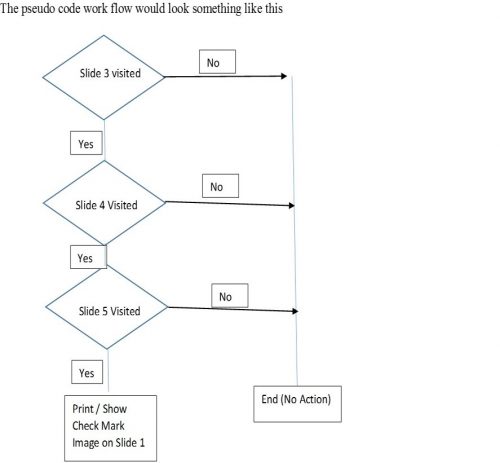
My initial thoughts are that there are some variables used somewhere inteh scripts that are not apparent to the inbuilt script writing GUI used in the Advganced Actions interface …….. Any thoughts on where / how to identify the variable(s) related to viewed slides may lead to the possibility of creating adn advance action ……. Again , Open and welcome to suggestions. Much appreciated.
All Input is welcome and appreciated.
I need to add a Check Mark image to a custom TOC after specific slides, not in sequence, are viewed by the participant.
Unfortunately my Advanced Action / Scripting skills are not getting me past the hurdle.
I assume I am on the correct path by needing to create variables for each slide that needs to be viewed however finding a way to conditionally connect them to an inbuilt “slide viewed” variable value is escaping me.
Perhaps the images attached can better explain what I need to do.
Note 1: The Circle in the image is a Smart Shape however it is not possible, to my knowledge, to create multiple conditions within the inbuilt “Visible” state for a single smart shape.
Note 2: You do see a Custom TOC. The inbuilt Captivate TOC, although it is functionally what I am seeking to do, is not acceptable by the stakeholders however it does tell us that a variable inthe system exists to account for the state change in the inbuilt TOC to show that a slide has been visited……. What is the name of that variable ???? is a question to ponder……
Starting with a Custom built TOC in the first image: This is the bare bones image of Slide 1 of the project.
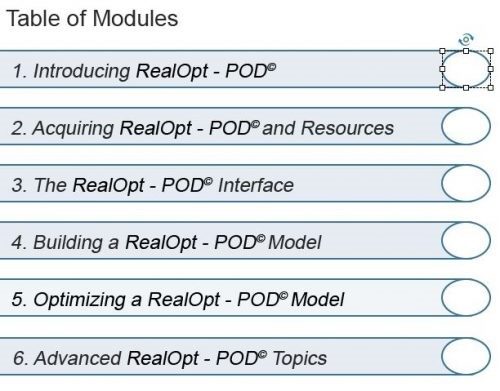
Once a user clicks on Module 1 they will be taken to that particular module’s Topic List ( effectively another custom TOC) as seen in the left hand image below.
The links in the topic list coincide with 3 separate slides, 3,4,5 for example, which can be accessed in any order with no linear forced navigation. The visited state upon visit to any of the topic slide links below will add a check mark using the inbuilt visited sate to the appropriate circle as seen on the right hand image. The Return to List of Modules button takes the User back to the Table of Modules as in the image above.


I need to add the conditionally based check mark to the Table of Module page as shown in the image blow …. Conditions for adding the check mark would be the view of Slides 3, 4, and 5 inclusively but not in sequence. Any sequence is possible in order to add the check mark to the Table of Modules.

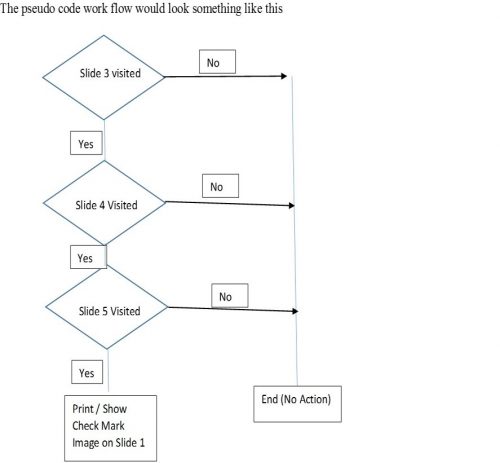
My initial thoughts are that there are some variables used somewhere inteh scripts that are not apparent to the inbuilt script writing GUI used in the Advganced Actions interface …….. Any thoughts on where / how to identify the variable(s) related to viewed slides may lead to the possibility of creating adn advance action ……. Again , Open and welcome to suggestions. Much appreciated.
You must be logged in to post a comment.
- Most Recent
- Most Relevant
We are saying the same thing in a different manner….. The Visited state is limited to one action only. A Back button (in this case) would have to be hidden and activated without user input. The back Button might indeed work however I already have a Return to Topic (essentially a Back Button) that will return the user to the List of Topics. Just need to show the conditional State change for the specific topic.
I will experiment with the Custom State however I need the State Change, however it is initiated, to be based on a minimum of 3 conditions (3 separate slide visits). One other note of importance: The Slide visits are not sequential / linear in order. The visits need to be independent.
One more question please: Is this question out on the Forum for others to view and offer advice ? Just thinking it might be something others have tried to do or have done using conditionally Advanced Actions as this would be the most sensible way to approach this. The main thing preventing me from doing this is the lack of knowledge of the system defined variable name(s) for slide visits. I have been scouring the html and js files without success…..
You seem not to understand what I explained, sorry for that. Will step away, our terminology is totally different.
Visited state is due to a situation having happened: clicking on a button and retaining the state. Since you move immediately away from that custom TOC, that should normally not be a problem. How will you specify when a chapter has been finished? To change the state you need an event linked with that. You need that same event to ‘show’ something in the TOC, only states make it easier IMO.
I have a blog post about system variables with a free downloadable table. Do not want to post a link, since that will need approval. All system variables with the exception of the category Movie control are read only.
Lieve … I am sure the understanding is quite the opposite…. you are not understanding what I am saying…. It should be a two way dialogue and in this case it is one way .. your way and that is unfortunate….
How can I get the original post out to the forum as I am sure poeple who use advanced actions and have some scripting experience outside of the GUI will understand exactly what
I am saying
Big problem with a discussion is that it so difficult to add links. Now it is just possible to add an image, but the Media upload is rarely working for me.
I tried to understand, but didn’t. From the image you provided I supposed it was on a separate slide, but apparently that is not the case? Is this a TOC that can be popped up on any slide? Advanced actions are not the problem, but understanding the way you set up that TOC. I see modules, not slides. In my mind a module is something you navigate to, and when it is finished you come back to the TOC. From your later replies that seems not to be the case, you talk about separate slides that have to be visited. This is where I am now totally lost. Few users will have that much expeirence with Advanced and Shared actions as me, you will certainly find much better experts in JavaScript.
It is indeed a difficult workflow to explain in paragraph form and a diagram may help ….
There is a Module content Page as seen in the first image …. What I didnt show and should have is that there is a Topic Page for each module content page …. There in may lie our communication problem so and poorly coimmnunicated need for the advancec conditional actions…… I am going to edit the original post again and try to better depict the workflow. I am sure it will help us both to get a better grasp of the desired functions.
Sure, here is a link to the original Jive forums by Adobe, it is still much easier for me to manage images and all that stuff on those forums:
https://forums.adobe.com/community/adobe_captivate
A workflow diagram, or branching view could help, because what you now explain has never been told before.
Not totally true, sorry. The Visited state is an InBuilt state, which means it will appear in a specific situation, in this case when the button is clicked. If you don’t want this to happen that early, I explained the alternative, changing the state to a custom state, not the Visited state which is InBuilt, by an advanced or shared action. That action can be triggered by the Back button on the last slide of those that have to be viewed.
Hello Lieve,
Unless I am missing something; the Visited State is limited to only 1 particular slide visited, not multiple slides as I described.
The Visible State needs to only appear after conditional visiting of “multiple” slides….. generally 3 or more in this case.
Am I missing something in the Visited State properties that will allow it to show upon multiple conditions ???? ( 3 or more slides visited)
Yes I am using Captivate 2017






