Hi,
any help will be wonderful –
I am creating a module with some calculation for some medications – beacuse they are different concentrations each answer will create a value assign to a variable.
that value will later be use in the scenario… so I am doing some testing pages but I can get the variables to work.
When I tested as preview in the computer it works without an issue but when I publish in htlm5 – the score do not appear- only the name of the variable.
Hope makes sense 😩 or maybe is a easy way to make it ?
thanks in advance

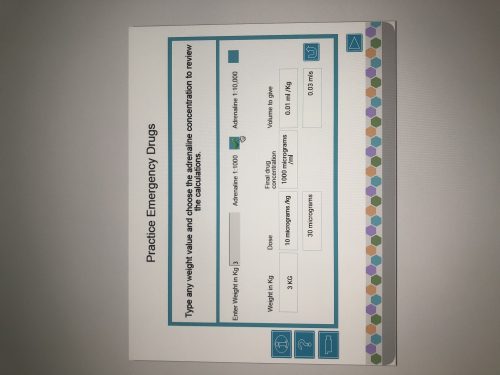
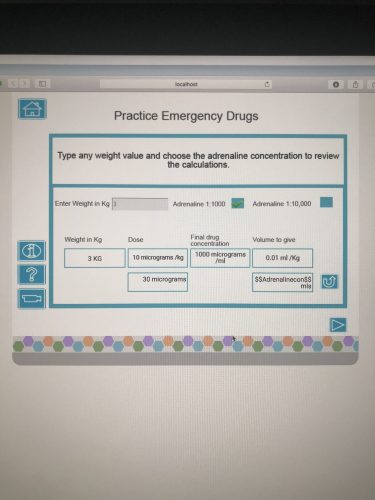
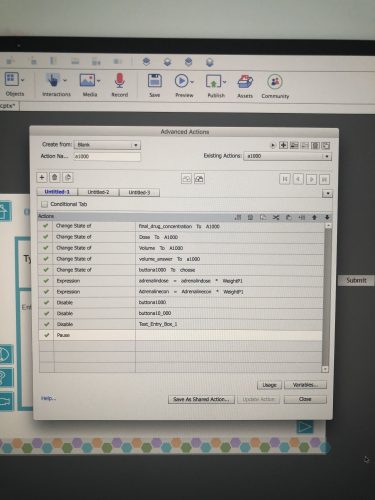
Hi,
any help will be wonderful –
I am creating a module with some calculation for some medications – beacuse they are different concentrations each answer will create a value assign to a variable.
that value will later be use in the scenario… so I am doing some testing pages but I can get the variables to work.
When I tested as preview in the computer it works without an issue but when I publish in htlm5 – the score do not appear- only the name of the variable.
Hope makes sense 😩 or maybe is a easy way to make it ?
thanks in advance

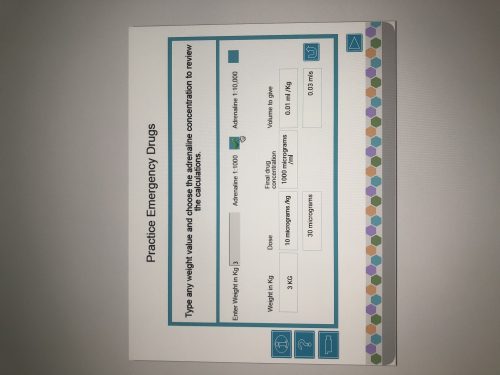
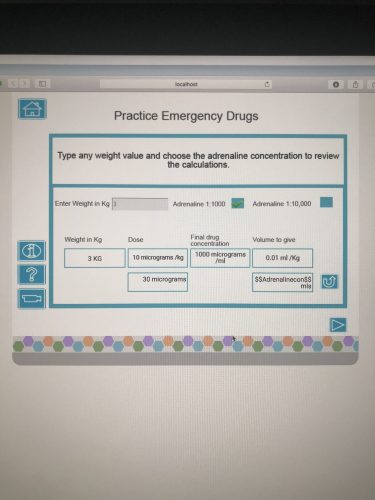
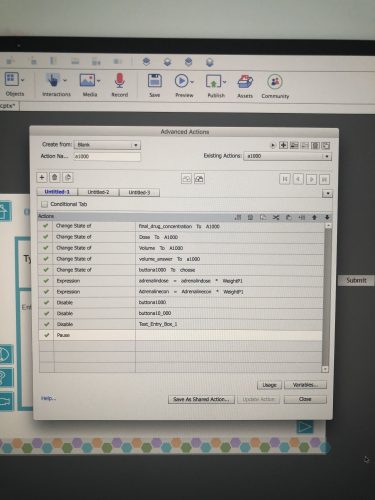
You must be logged in to post a comment.
- Most Recent
- Most Relevant
May I ask you something? Cannot you take screenshots instead of photos of the items you want to show? Especially for the advanced actions, this is very difficult for me to read. The advanced actions dialog box has a Preview functionality, I can see (barely) that you use Captivate 2017. Here is a blog post where I explain all functionality of that dialog box. It could help.
Sorry, will not post a link or you’ll have to wait for???? hours before the answer is approved. Can you search for ‘Advanced Actions 2017 Outfit’?
There is no reason why the value of the variables wouldn’t display in HTML output. I have tons of examples on my blog. If the values are calculated, and the length of the inserted variable is limited, or the text container is too small, the value can be chopped off but it should appear. Could offer you more links, but will not because of the moderating process.
Thanks – that explain your background knowledge – All this terminology is so new for me. So it make it more difficult to ask for help. I am proud of what I have produced by now ( just by watching Dr Pooja’s videos) now That I have found your blog … will be even better – once again thanks a lot






