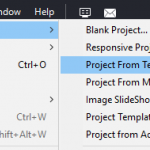Close

Search

Converting CPTL to CPTX
August 15, 2018
2
6
Hi, I have created a template which I want to be a CPTX file. Is there a way to change this to a CPTX file or can I somehow copy the template into a CPTX file?
Thanks,
Karen
Hi, I have created a template which I want to be a CPTX file. Is there a way to change this to a CPTX file or can I somehow copy the template into a CPTX file?
Thanks,
Karen
You must be logged in to post a comment.
All Comments
Sort by:
Most Recent 
- Most Recent
- Most Relevant
2018-08-16 07:46:55
I would certainly never recommend to use a cptl file anymore, it is very buggy.
You do not convert to a cptx, you use the template to create a cptx file. For some strange reason it no longer appears in the Welcome screen (maybe due to the bugs), but you can use the File menu to create a project from a template file:
Like
(1)