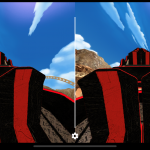Hi everyone,
I am working on a VR project in Adobe Captivate (2019 release) and when I do live preview on devices, it doesn’t seem to work properly. I am seeing double vision of everything.
Is anyone else experiencing this as well?
Hi everyone,
I am working on a VR project in Adobe Captivate (2019 release) and when I do live preview on devices, it doesn’t seem to work properly. I am seeing double vision of everything.
Is anyone else experiencing this as well?
You must be logged in to post a comment.
- Most Recent
- Most Relevant
susannea49290933 can i ask how you put the vr content onto the oculus go ?
We have iPhone XR. We use a GoPro fusion 360 camera and edit in Adobe Premiere. The output looks great on Oculus Go. But if we edit in Adobe Captivate (to be able to make projects with interactivity for phones) The aspect ratio sets the focal points of the splitted view further apart than cardboard lenses are set to. The result is double vision. We tried to find VR headsets for phones where the distance between the lenses can be adjusted. But none of them can be adjustet enough. I found some VR movies on Youtube that works on the XR phone. Like the rollercoaster on the attached file. It has a different aspect ratio than the phone. Meaning that the display on the phone has black spaces at both sides. But that you cant see in the cardboard and the result is a clear picture.
We have iPhone XR. We use a GoPro fusion 360 camera and edit in Adobe Premiere. The output looks great on Oculus Go. But if we edit in Adobe Captivate (to be able to make projects with interactivity for phones) The aspect ratio sets the focal points of the splitted view further apart than cardboard lenses are set to. The result is double vision. We tried to find VR headsets for phones where the distance between the lenses can be adjusted. But none of them can be adjustet enough. I found some VR movies on Youtube that works on the XR phone. Like the rollercoaster on the attached file. It has a different aspect ratio than the phone. Meaning that the display on the phone has black spaces at both sides. But that you cant see in the cardboard and the result is a clear picture.