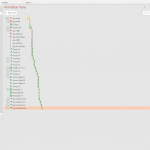Hi,
I am just looking to see if captivate could help us. The first course of action is to simply convert existing PowerPoints (2016 – O365) into HTML5 for use within an LMS. However, at the first hurdle I seem to have fallen as smart art is not being converted as I would expect.
I have also not that fade in on test is not working either.
Hi,
I am just looking to see if captivate could help us. The first course of action is to simply convert existing PowerPoints (2016 – O365) into HTML5 for use within an LMS. However, at the first hurdle I seem to have fallen as smart art is not being converted as I would expect.
I have also not that fade in on test is not working either.
You must be logged in to post a comment.
- Most Recent
- Most Relevant
Please, I will repeat this over and over again. Do not use imported PPT as a start point for an eLearning course. My recommendation is to unzip the PPT folder (after renaming the extension to zip) and to extract all the assets. Import them into the project of a new CP project and build from scratch in Captivate, using the PPT as guideline. It looks to be more work, but at the end you will have a real eLearning course, where each object can be controlled, where you can build the animations in Captivate and add a lot of interactivity. That is NOT possible with imported PPT slides which are converted into movie slides, trying to replicate the flow in PPT. PPT is a presentations tool, is not meant for eLearning, and has NO timeline. Moreover if you ever want to creative real responsive projects, forget about PPT at all.
I have been teaching Powerpoint. It doesn’t have a timeline in the sense I meant. You can time things to appear, but too much is missing to be able to call it a timeline, as is the term used in all video applications. It is logical: a presentation tool doesn’t need a timeline, because the control is in the hands of the presenter.
VB code for doing animations in PPT:
sldActive.TimeLine.MainSequence.AddEffect _ Shape:=shpSelected, effectId:=msoAnimEffectBounce
I can move marked events, stretch the duration, have subtimelines for triggers so it does resemble a lot of a video editing timeline.
timeline
/ˈtʌɪmlʌɪn/
noun
a graphical representation of a period of time, on which important events are marked.
Hi Swinney,
While captivate does support to import PPT, it is not really the best way to convert a PPT. Captivate will render each powerpoint slide as a video and then puts that video on a captivate slide. If the video rendering from captivate goes wrong you can choose to render the video yourself in powerpoint and then import it in captivate. Or use a better tool like adobe presenter.