I am wanting to create a captivate project to import into Moodle via a SCORM package. the graphic look and feel will look similar to the image below – I am in the process of acquiring captivate but would like a reduced cost – any suggestions and is the look below possible?
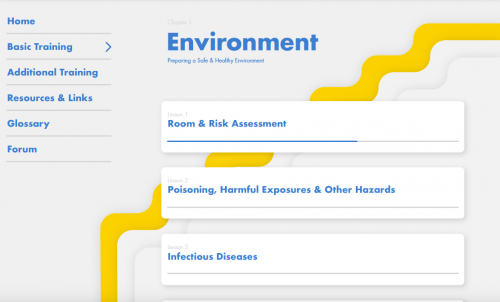
I am wanting to create a captivate project to import into Moodle via a SCORM package. the graphic look and feel will look similar to the image below – I am in the process of acquiring captivate but would like a reduced cost – any suggestions and is the look below possible?
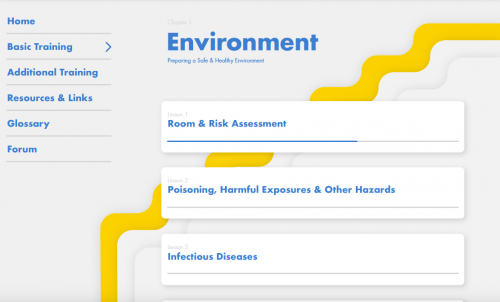
You must be logged in to post a comment.
- Most Recent
- Most Relevant
May I recommend one of my blogs in this portal?
https://elearning.adobe.com/2017/03/three-skills-acquire-captivate-newbies/
The fourth one would be Fluid Boxes if responsive projects are important for you. They are represented wrongly as being very easy.






