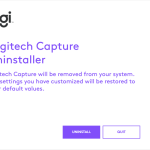I am hoping someone can help with this. I have Captivate 2019 and I am able to create simulations, PPT, etc. recordings, but when click to Create a Video demo, my system crashes. I’ve restarted my PC a few times, but nothing clears it. Any other ideas on what can be causing this? Thanks.
I am hoping someone can help with this. I have Captivate 2019 and I am able to create simulations, PPT, etc. recordings, but when click to Create a Video demo, my system crashes. I’ve restarted my PC a few times, but nothing clears it. Any other ideas on what can be causing this? Thanks.
You must be logged in to post a comment.
- Most Recent
- Most Relevant
Well,
I was just interested to know if most people in this thread still have problems with video demo.
What I have done to make it work is to change the graphics card. I normally use a Nvidia Quadro RTX 6000. Now I tried with a 1070 GTX, and everything works as it should.
/Jacob
That is interesting. Due to pandemic (very negative result for budget) I have not yet replaced my old systems and haven’t any RTX graphics card yet (which I planned). Captivate never really used the power of the graphics cards as do Illustrator and Photoshop now. Sometimes frustrating because Illustrator doesn’t support my graphics cards, PS does.
I would love to see you report this problem, and it has found a priority location in my Captivate memory.
Hi All, This seems like a very old thread and a bit of a hail Mary here, but I’m at a loss of where to go and what to do. I have read thru this thread and have tried all previously listed solutions, including uninstall and reinstall Captivate. I’m running Captivate 2019 version 11.5.0.476 as admin with no webcam attached and when I ask captivate to capture a video demo it thinks about it for second, then crashes. It seems there an update available, but it crashes there when attempting to update as well. It reaches about 75% before failing. Has there been a solution to this issue that I’m not seeing posted here?
Can you please update your version because you missed at least two patches. The most recent version for Windows is 11.5.5.553. If that update fails, it looks like something is conflicting with Captivate. Do you use a docking station or multiple monitors? If yes try to disconnect and keep one primary monitor to test. Capturing always has to be done on the primary monitor anyway.
Are you sure everything is on your system, nothing on a networked or external drive: application and the two paths under Preferences, General Settings? You do run Captivate with ‘Run as Administrator’, which is not the same as having Administrator rights on your system.
It is difficult to find the cause for a problem you cannot reproduce. Using the same version on Windows I still can record a Video Demo. It is possible without using a webcam. I have mentioned most possible causes: conflict with fonts, with webcam applications, with not recording on a primary monitor or even just by using a multi-monitor setup, not running with ‘Run as Administrator’, using a networked drive or roaming profile for CP projects.
#Hi guys!
#My Adobe Captivate 2019 Release 11.5.1.499 crashes every time I click on create Video Demo.
#Running Captivate with Admin rights or disabling my WebCam (internal) doesn’t help.
#I’m using:
OS Name: Microsoft Windows 10 Pro
OS Version: 10.0.18363 N/A Build 18363
System Manufacturer: Dell Inc.
System Model: Precision 7510
System Type: x64-based PC
Processor(s): 1 Processor(s) Installed.
[01]: Intel64 Family 6 Model 94 Stepping 3 GenuineIntel ~2701 Mhz
Total Physical Memory: 16.279 MB
Virtual Memory: Max Size: 18.711 MB
NVIDIA Quadro M1000M 26.21.14.3123
Intel(R) HD Graphics 530 26.20.100.6888
#Windows Event Viewer refelcts the following:
Faulting application name: AdobeCaptivate.exe, version: 11.5.1.499, time stamp: 0x5d42e02b
Faulting module name: KERNELBASE.dll, version: 10.0.18362.815, time stamp: 0xb89efff3
Exception code: 0xe06d7363
Fault offset: 0x000000000003a799
Faulting process id: 0x29b8
Faulting application start time: 0x01d62cf8758b8151
Faulting application path: C:\Program Files\Adobe\Adobe Captivate 2019 x64\AdobeCaptivate.exe
Faulting module path: C:\WINDOWS\System32\KERNELBASE.dll
Report Id: 160f5081-092c-4289-b952-710e1f6fda3f
#Without the Video Demo feature, Adobe Captivate (subscription) is useless to us.
#Do we have an update on how to resolve this issue yet?
From what I lheard from other users (do not have the problem myself) there seems to be a conflict with another application which uses the same dll file. It is not something happening to everyone, which makes it not probable that a ‘patch’ will be released.Can you please log a bug report, maybe there will be a reaction?
FYI the most recent version of Captivate is 11.5, one of the multiple releases under the common name ‘CP2019’ which only refers to the release year. Which exact version number do you use? You can find it under Help, About Captivate.
If you are on Windows, do you run Captivate with ‘Run as Administrator’ feature? For recording this is really necessary. Is the application completely installed on your system, including the folders mentioned under Preferences, General settings? Is this a fresh install of Captivate or did you upgrade from an older version? You mention clearing the cache, what about Cleaning the Preferences?
I’m a new Captivate 2019 user and I when I try to start a new Video Demo Project, it crashes… every time. I do start as admin (I’ve done this also by setting the properties on the exe file to run as admin for all users.)
Any advice would be much appreciated. Also does other Adobe logging exist that would give more clues to the problem?
I can see in the Windows 10 event viewer, the following error is reported:
Faulting application name: AdobeCaptivate.exe, version: 11.5.1.499, time stamp: 0x5d42e02b
Faulting module name: KERNELBASE.dll, version: 10.0.17134.885, time stamp: 0x3672f486
Exception code: 0xe06d7363
Fault offset: 0x000000000003a388
Faulting process id: 0x12a8
Faulting application start time: 0x01d5516ca15e9253
Faulting application path: C:\Program Files\Adobe\Adobe Captivate 2019 x64\AdobeCaptivate.exe
Faulting module path: C:\WINDOWS\System32\KERNELBASE.dll
Report Id: c55bf0e9-a589-4e37-9a24-d4e5cd338d33
Faulting package full name:
Faulting package-relative application ID:
Another related event log is the following:
Fault bucket 1427552458915752757, type 4
Event Name: APPCRASH
Response: Not available
Cab Id: 0
Problem signature:
P1: AdobeCaptivate.exe
P2: 11.5.1.499
P3: 5d42e02b
P4: KERNELBASE.dll
P5: 10.0.17134.885
P6: 3672f486
P7: e06d7363
P8: 000000000003a388
P9:
P10:
Attached files:
\\?\C:\ProgramData\Microsoft\Windows\WER\Temp\WERB6CF.tmp.dmp
\\?\C:\ProgramData\Microsoft\Windows\WER\Temp\WERCB14.tmp.WERInternalMetadata.xml
\\?\C:\ProgramData\Microsoft\Windows\WER\Temp\WERCB34.tmp.xml
\\?\C:\ProgramData\Microsoft\Windows\WER\Temp\WERCB32.tmp.csv
\\?\C:\ProgramData\Microsoft\Windows\WER\Temp\WERCB91.tmp.txt
These files may be available here:
C:\ProgramData\Microsoft\Windows\WER\ReportArchive\AppCrash_AdobeCaptivate.e_438a8cecdfdbe427d983f80af2d92f107b4b54_53b0ad99_2849d14d
Analysis symbol:
Rechecking for solution: 0
Report Id: c55bf0e9-a589-4e37-9a24-d4e5cd338d33
Report Status: 268435456
Hashed bucket: c73534dd638ee20283cfaf65dbe8ab35
Cab Guid: 0
It did work for me right away. I do not have a webcam on the old system I still use only for capturing (because it has no retina screen). It immediately detected that I don’t have a webcam, and Video Demo starten. However you need to start each recording, whether Video Demo or software sim, with the feature ‘Run as Administrator’ if you are on Windows.
Hi, we had the same problem recently and it came down to a Logitech program that recently installed itself, called Logitech Capture.
We uninstalled Logitech Capture, and Video Demo worked perfectly.
Seems to be a clash.
Hope this helps.
I have the same issue as of today. I was able to create a video demo with CP 2019 (WIN 10) only a couple of weeks ago.
Tried again today, and it keeps crashing when I go to create a NEW video demo.
I can open previous Video demos (*.cpvc) files.
I always run Captivate in Administrator mode. Running Windows 10
I have CP 2017, and CP 9 installed (WIN 10) and I’m able to record video demos with both without issues.
I also have CP 2019 on a Mac and the video demo feature is working perfectly.
I thought it might have been the webcam, so I took the Logitech webcam out, and still having the same issue of crashing when initiating video demo.
I have restarted PC a few times limiting also what I have open, and still no luck.
Both Win and Mac versions are up to date with version 11.01
I have also updated Adobe Encoder and JavaStill no luck.
I’m hesitant to uninstall and then reinstall Captivate, but will be my last resort after I do a bit more sleuthing.
Same issue here.
Using Captivate 11.5.1 and running Windows 10 Pro as Administrator. No problem recording as Software Simulation, but when I try as Video Demo, it just closes down after I click “Create” button. Also restarted my PC, and only have Captivate and Chrome running.
Which OS do you use? One user with same problems got the advice to install the most recent version of his Win version. Do you run Captivate as Administratorf you are on Win? That is essential for recording, both for Video Demo and for Software simulations.
I also have frequent crashes on my old Win7 system which I use only for recording (no retina screen). However it is not happening when I start recording, only after having added a video clip at the end of a former one. That is my usual workflow because I use Video Demo to create interactive video.
Hi Lieve, your comments are very helpful. I’m running Captivate as Administrator, am not using a web cam and don’t have Logitech Capture. I cleared my cache and am running Captivate 11.5.1.499 and Captivate still crashes when I try to record video. Any other thoughts? I appreciate your response.